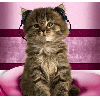How do you make someone your "friend" in CSN?

This Techno-Tard needs a lesson.
And btw what does "bump a thread" mean?
xxoo,
SamuraiMom
Comments
-
Dear Samurai,
I believe you can add 'friends' by clicking on the "plus head" icon beside their name and on the next screen you would click 'add'
Easy-peasy...
and bumping a thread simply means to add a comment to move it back to the top of the discussion board list. To paraphrase a line from "It's a Wonderful Life"...every time an angel posts, a discussion moves to the top.0 -
Dear Samurai,
I believe you can add 'friends' by clicking on the "plus head" icon beside their name and on the next screen you would click 'add'
Easy-peasy...
and bumping a thread simply means to add a comment to move it back to the top of the discussion board list. To paraphrase a line from "It's a Wonderful Life"...every time an angel posts, a discussion moves to the top.0 -
WelllllllllllllDear Samurai,
I believe you can add 'friends' by clicking on the "plus head" icon beside their name and on the next screen you would click 'add'
Easy-peasy...
and bumping a thread simply means to add a comment to move it back to the top of the discussion board list. To paraphrase a line from "It's a Wonderful Life"...every time an angel posts, a discussion moves to the top.
I know..I know! lol Just click on the little icon next to our name. Once you click on it, it asks you if you want to add so and so as your friend. And, you say YES! Then, voila...you have made that person your friend! So, add me if you want!
It makes it easier to have someone as a friend if you private message them on here. They are in your friends list then.
Also, sometimes people "bump" up threads, which means that they just re post an old thread for whatever reason.
Did this help? lol
Sue 0
0 -
where is the list?Dear Samurai,
I believe you can add 'friends' by clicking on the "plus head" icon beside their name and on the next screen you would click 'add'
Easy-peasy...
and bumping a thread simply means to add a comment to move it back to the top of the discussion board list. To paraphrase a line from "It's a Wonderful Life"...every time an angel posts, a discussion moves to the top.
Do I find the names in the Member Directory? Is that where the plus head is?
OMG I think I sound like an idiot! LOL!!!!
Thanks for your help!!!!!!!!!
Will you be my first friend? Hee hee!
xxoo,
SamuraiMom0 -
Ritzy RitzyRitzy said:Welllllllllllll
I know..I know! lol Just click on the little icon next to our name. Once you click on it, it asks you if you want to add so and so as your friend. And, you say YES! Then, voila...you have made that person your friend! So, add me if you want!
It makes it easier to have someone as a friend if you private message them on here. They are in your friends list then.
Also, sometimes people "bump" up threads, which means that they just re post an old thread for whatever reason.
Did this help? lol
Sue
Yes I need you on my list twirling tail girl!
xxoo,
JoJo0 -
You do not sound like anSamuraiMom said:where is the list?
Do I find the names in the Member Directory? Is that where the plus head is?
OMG I think I sound like an idiot! LOL!!!!
Thanks for your help!!!!!!!!!
Will you be my first friend? Hee hee!
xxoo,
SamuraiMom
You do not sound like an idiot! lol None of us knew when we first came until someone told us.
Your friends list is on the CSN home page. Our little icons next to our names is what you click on to add us as your friend. See it?
I will be your first or last friend...doesn't matter to me. lol But, sure, add me. Love to be your friend!
Sue 0
0 -
Well, I have been waitingSamuraiMom said:Ritzy Ritzy
Yes I need you on my list twirling tail girl!
xxoo,
JoJo
Well, I have been waiting for you to add me. ( sobbing ) lol
Want me just to add you?
Sue 0
0 -
it took me awhile too!SamuraiMom said:where is the list?
Do I find the names in the Member Directory? Is that where the plus head is?
OMG I think I sound like an idiot! LOL!!!!
Thanks for your help!!!!!!!!!
Will you be my first friend? Hee hee!
xxoo,
SamuraiMom
I felt like an idiot!
I'll add one more thing: You don't have to go anywhere to find the plus sign ... it is to the right of a person's name on any particular thread. If you look up at my name right now and if you are signed in there is a little plus sign there, you click on it ... and there you go!
Make sense?
dh0 -
Makes sense to me LOLDawne.Hope said:it took me awhile too!
I felt like an idiot!
I'll add one more thing: You don't have to go anywhere to find the plus sign ... it is to the right of a person's name on any particular thread. If you look up at my name right now and if you are signed in there is a little plus sign there, you click on it ... and there you go!
Make sense?
dh
Makes sense to me LOL0 -
Thanks for the tip. I willDawne.Hope said:it took me awhile too!
I felt like an idiot!
I'll add one more thing: You don't have to go anywhere to find the plus sign ... it is to the right of a person's name on any particular thread. If you look up at my name right now and if you are signed in there is a little plus sign there, you click on it ... and there you go!
Make sense?
dh
Thanks for the tip. I will start my friends list now.
Lupe0 -
Thanks for Asking
I'd oftened wondered about the friends thing! Thought maybe it was some sort of secret society - lol! Since I often go on the board without registering, I'd never really noticed the icon when I did register and post. Just goes to show no question is too stupid and we learn something new every day!
Hugs to all, Sally0 -
We all had to ask to knowsal314 said:LOL!
Love it SamuraiMom! Glad to know I'm not the only "Techno-Tard" in the bunch! LOL. You are brave! I was wondering about that too, or how to send a "private" message, but too embarrassed to ask! LOL.
Sally
(a Techno-Tard Sister!)
We all had to ask to know how to do it and what the lil icon meant next to everyone's name. Add me as a friend if you want!
Hugs, Diane0 -
LOL @ Sally thinking it wasMiss Murphy said:Thanks for Asking
I'd oftened wondered about the friends thing! Thought maybe it was some sort of secret society - lol! Since I often go on the board without registering, I'd never really noticed the icon when I did register and post. Just goes to show no question is too stupid and we learn something new every day!
Hugs to all, Sally
LOL @ Sally thinking it was a secret society.
And, you are very right, no question is stupid!
Hugs, Jan0 -
private msgsal314 said:LOL!
Love it SamuraiMom! Glad to know I'm not the only "Techno-Tard" in the bunch! LOL. You are brave! I was wondering about that too, or how to send a "private" message, but too embarrassed to ask! LOL.
Sally
(a Techno-Tard Sister!)
Good one! I don't know how to do that either!!
Anyone out there with the steps?
xxoo,
SamuraiMom0 -
JO JOsurvivorbc09 said:LOL @ Sally thinking it was
LOL @ Sally thinking it was a secret society.
And, you are very right, no question is stupid!
Hugs, Jan
Whatever you did it worked, i added you.0 -
I clicked on your icon andDear Samurai,
I believe you can add 'friends' by clicking on the "plus head" icon beside their name and on the next screen you would click 'add'
Easy-peasy...
and bumping a thread simply means to add a comment to move it back to the top of the discussion board list. To paraphrase a line from "It's a Wonderful Life"...every time an angel posts, a discussion moves to the top.
I clicked on your icon and added you too SamuraiMom!
Hugs, Diane0
Discussion Boards
- All Discussion Boards
- 6 CSN Information
- 6 Welcome to CSN
- 122.1K Cancer specific
- 2.8K Anal Cancer
- 448 Bladder Cancer
- 309 Bone Cancers
- 1.6K Brain Cancer
- 28.5K Breast Cancer
- 398 Childhood Cancers
- 27.9K Colorectal Cancer
- 4.6K Esophageal Cancer
- 1.2K Gynecological Cancers (other than ovarian and uterine)
- 13K Head and Neck Cancer
- 6.4K Kidney Cancer
- 673 Leukemia
- 795 Liver Cancer
- 4.1K Lung Cancer
- 5.1K Lymphoma (Hodgkin and Non-Hodgkin)
- 239 Multiple Myeloma
- 7.2K Ovarian Cancer
- 65 Pancreatic Cancer
- 490 Peritoneal Cancer
- 5.5K Prostate Cancer
- 1.2K Rare and Other Cancers
- 543 Sarcoma
- 738 Skin Cancer
- 658 Stomach Cancer
- 192 Testicular Cancer
- 1.5K Thyroid Cancer
- 5.9K Uterine/Endometrial Cancer
- 6.3K Lifestyle Discussion Boards