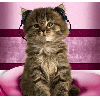Is the site messed up or is it just me?
Comments
-
Thank you Gretagreta said:site problems
Hi all,
Just letting you know that the problems have been reported.
If you all can send screenshots of some of these problems to me, it might help the web team locate the cause of the problems more quickly.
To create a screenshot, press the Alt and PrtSc keys at the same time while on the page the shows the problem. Then go to your email, put your cursor in the body of the email and click where you want to paste the screenshot. Then click on "Edit" in the top menu. You'll get a drop-down menu. Click on paste and the screenshot show appear in the body of your email.
Please send it via the CSN contact form. To do that, click on the "Contact CSN" link in the top right corner of the screen on all pages of CSN.
Thanks and have a good weekend everyone.
Greta
Thanks Greta. I and a friend of mine on here sent you screen shots or copy and paste's of what our screen was showing. Hope they get it fixed. Thanks for looking into it!
Have a good weekend!
Leeza0 -
Yes, thanks Greta. Thisjnl said:Thank you Greta
Thanks Greta. I and a friend of mine on here sent you screen shots or copy and paste's of what our screen was showing. Hope they get it fixed. Thanks for looking into it!
Have a good weekend!
Leeza
Yes, thanks Greta. This site has been weird, especially today.
Hugs!0 -
Huh?
I'm trying to catch up and respond and one minute my post shows and then it's gone? Ok, everyone.....it's really not me this time! And Nooooooo, I have NOT been smoking pot, eating "special" brownies or "magic" mushrooms!! I have not ingested alcohol, mouthwash, or spent anytime sniffing paint or glue!! I am perfectly normal (well, in MY world I am!!).
So what the heck?????? Earlier this week...it was me. Now....uh uh, no way, OMG....
♥ Pammy0 -
errorsAkiss4me said:Huh?
I'm trying to catch up and respond and one minute my post shows and then it's gone? Ok, everyone.....it's really not me this time! And Nooooooo, I have NOT been smoking pot, eating "special" brownies or "magic" mushrooms!! I have not ingested alcohol, mouthwash, or spent anytime sniffing paint or glue!! I am perfectly normal (well, in MY world I am!!).
So what the heck?????? Earlier this week...it was me. Now....uh uh, no way, OMG....
♥ Pammy
I got header error messages after I signed out so I guess this means I print screen and then sign back into this site and then send a message.
I don't know if some of the problem is if there is more than one thread with the same topic title. This is when I see it.
Margo0 -
I am still getting thetommaseena said:errors
I got header error messages after I signed out so I guess this means I print screen and then sign back into this site and then send a message.
I don't know if some of the problem is if there is more than one thread with the same topic title. This is when I see it.
Margo
I am still getting the Warning header error messages. I just copied and pasted them to CSN. I tried the print screen thing and it didn't work for me. hmmmmmmmmm lol
Hope they fix it soon. It is annoying.
Tinker Lex♥0 -
Tinker LexAlexis F said:I am still getting the
I am still getting the Warning header error messages. I just copied and pasted them to CSN. I tried the print screen thing and it didn't work for me. hmmmmmmmmm lol
Hope they fix it soon. It is annoying.
Tinker Lex♥
I followed the instructions that Great Greta gave us but it didn't work for me either.
It seems to change the font size as well when you get that message and then when you go back it is back to normal.
Margo0 -
Well, this time somethingtommaseena said:Tinker Lex
I followed the instructions that Great Greta gave us but it didn't work for me either.
It seems to change the font size as well when you get that message and then when you go back it is back to normal.
Margo
Well, this time something really strange happened. I have tried three different times to reply to RE's tribute to her Mom, and have failed every time. Today I tried again, and this time it appeared on the thread, but under the name of ALEXIS! (However the Tinkerbell was a delight....wish I knew how to do that.) What's that all about? I went back in and edited the reply, deleting it, and now it doesn't appear at all. The site is definitely having problems, and do wish they would look into it at ACS. Hope everyoen gets straightened out soon.
Judy0 -
Trouble toosurvivorbc09 said:Yes, thanks Greta. This
Yes, thanks Greta. This site has been weird, especially today.
Hugs!
I am having trouble with that header warning showing up and then the font gets really big. I have done some double posting, and once, I deleted it totally somehow. lol I also copy and pasted the error message and sent it in, or did I? lol
♠♣ Susie ♠♣0 -
Whewtommaseena said:errors
I got header error messages after I signed out so I guess this means I print screen and then sign back into this site and then send a message.
I don't know if some of the problem is if there is more than one thread with the same topic title. This is when I see it.
Margo
I didn't think it was just me. LOL Thanks everyone for telling me that you had problems too. And, thanks Greta for looking into it for us.
Hugs, Diane0 -
My font size changed when Itommaseena said:Tinker Lex
I followed the instructions that Great Greta gave us but it didn't work for me either.
It seems to change the font size as well when you get that message and then when you go back it is back to normal.
Margo
My font size changed when I got the header warning usually. The instructions Greta gave didn't work for me either.
♥ Kylez ♥0 -
Thanks Judycreampuff91344 said:Well, this time something
Well, this time something really strange happened. I have tried three different times to reply to RE's tribute to her Mom, and have failed every time. Today I tried again, and this time it appeared on the thread, but under the name of ALEXIS! (However the Tinkerbell was a delight....wish I knew how to do that.) What's that all about? I went back in and edited the reply, deleting it, and now it doesn't appear at all. The site is definitely having problems, and do wish they would look into it at ACS. Hope everyoen gets straightened out soon.
Judy
I am so sorry Judy It isn't me, it is the site. Glad you think tinkerbell is a delight! I do too!
It isn't me, it is the site. Glad you think tinkerbell is a delight! I do too! 
Tinker Lex♥0 -
Same for me! the font sizeKylez said:My font size changed when I
My font size changed when I got the header warning usually. The instructions Greta gave didn't work for me either.
♥ Kylez ♥
Same for me! the font size changed, and Greta's instructions didn't work for me either...hopefully they worked for enough people so that the "powers that be" can figure it out without us!
Hugs,
Chen♥0 -
New error messagechenheart said:Same for me! the font size
Same for me! the font size changed, and Greta's instructions didn't work for me either...hopefully they worked for enough people so that the "powers that be" can figure it out without us!
Hugs,
Chen♥
I had a new error message this morning, but, I forgot to copy it. It wasn't that header error message. I hope they figure this out.
♠♣ Susie ♠♣0 -
creating screenshots
Unfortunately, it seems some of you are still having problems. Screenshots would be extremely helpful since we've been unable to replicate any of the problems you described.
Here are the instructions for Microsoft Windows users to create a screen shot:
To copy the image on the screen, position it the way you want.
Press ALT+PRINT SCREEN.
Important: The text you see on your keyboard for PRINT SCREEN might be PrtSc, PrtScn, or PrntScrn. The other text on the Print Screen key is usually SysRq.
Where is the PRINT SCREEN button?
The PRINT SCREEN key is usually located in the upper right corner of your keyboard. The key looks similar to the following:
Paste (CTRL+V) the image into a Microsoft Office program or other application.
Thanks all!
Greta0 -
Thanks again Greta. SomeYour CSN Support Team said:creating screenshots
Unfortunately, it seems some of you are still having problems. Screenshots would be extremely helpful since we've been unable to replicate any of the problems you described.
Here are the instructions for Microsoft Windows users to create a screen shot:
To copy the image on the screen, position it the way you want.
Press ALT+PRINT SCREEN.
Important: The text you see on your keyboard for PRINT SCREEN might be PrtSc, PrtScn, or PrntScrn. The other text on the Print Screen key is usually SysRq.
Where is the PRINT SCREEN button?
The PRINT SCREEN key is usually located in the upper right corner of your keyboard. The key looks similar to the following:
Paste (CTRL+V) the image into a Microsoft Office program or other application.
Thanks all!
Greta
Thanks again Greta. Some are still having trouble as you can see. It just isn't all of the time now.0
Discussion Boards
- All Discussion Boards
- 6 CSN Information
- 6 Welcome to CSN
- 122.1K Cancer specific
- 2.8K Anal Cancer
- 448 Bladder Cancer
- 309 Bone Cancers
- 1.6K Brain Cancer
- 28.5K Breast Cancer
- 398 Childhood Cancers
- 27.9K Colorectal Cancer
- 4.6K Esophageal Cancer
- 1.2K Gynecological Cancers (other than ovarian and uterine)
- 13K Head and Neck Cancer
- 6.4K Kidney Cancer
- 673 Leukemia
- 795 Liver Cancer
- 4.1K Lung Cancer
- 5.1K Lymphoma (Hodgkin and Non-Hodgkin)
- 239 Multiple Myeloma
- 7.2K Ovarian Cancer
- 65 Pancreatic Cancer
- 490 Peritoneal Cancer
- 5.5K Prostate Cancer
- 1.2K Rare and Other Cancers
- 543 Sarcoma
- 738 Skin Cancer
- 658 Stomach Cancer
- 192 Testicular Cancer
- 1.5K Thyroid Cancer
- 5.9K Uterine/Endometrial Cancer
- 6.3K Lifestyle Discussion Boards